Joined: Feb 24, 2009
Posts: 379
Hi Guys. I have some questions about seting up my network.
I just picked up a Nighthawk router R7000.
Background. I live in a two story house with a basement. I have Charter internet.
The cable comes into the basement to the cable modem. My wireless router is placed next to the modem in the basement, All my wired lines
have been run to the basement.
My wireless was good on the main floor, but always poor upstairs.
I want to place the new router on the main floor to help improve the wireless coverage on the second floor.
It would be very inconvient to run all my wired lines from the basement to the main floor to connect to the router.
Question: can I place a switch between the modem and router?
Is there anything that I can use to connect all my wired lines (4-6) and run a single line to the router?
Thanks

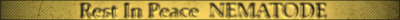

Joined: Jul 07, 2010
Posts: 3247
Location: Wisconsin
Joined: Nov 21, 2010
Posts: 2519
Location: Gastonia, North Carolina
Joined: Feb 24, 2009
Posts: 379
Unforunatly my cables running down to the basement are on opposite sides.
Will I still be able to fully utilize the Nighthawk routers QOS and other features with the machines that are connected to the switch?
I assume I will need a gigabit switch. Are they cheap? anything I need to look for in one? Would it be the same if I used my old router as a wap?
Moosehead - I am assuming that you have a Network Cable run between the basement & the first floor, hopefully 2 of them. It should be no problem to move your router to the first floor, you would just need two cables connected to the Router, one from the Cable Modem and one to an Ethernet Switch back in the basement. Just like now the cable modem would connect to the router, but the router would connect to a switch back downstairs where all other devices would connect to the switch. Hope this helps a bit, still waking up need more coffee!

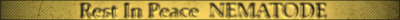

Joined: Jul 07, 2010
Posts: 3247
Location: Wisconsin
Joined: Nov 21, 2010
Posts: 2519
Location: Gastonia, North Carolina