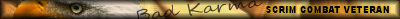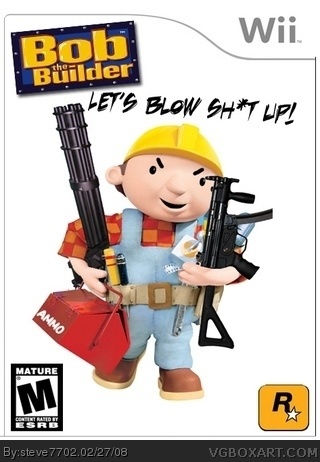Joined: Apr 28, 2012
Posts: 1833
Location: Minneapolis, MN
Hey All,
I currently have Comcast/Xfinity as my internet provider (and that isn't going to change any time soon), but there Wifi isn't great for the house we live in. I have been doing some research on Wifi capabilities and products for home networking and was pointed towards two products. I am looking on thoughts or advice on these two...or others that you may know of...that allow the "meshing" of the home network throughout the house.
Luma Wifi
eero Wifi
Again...just looking for thoughts/advice and what I can do to help with the Wifi throughout my home.
Taz

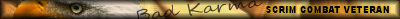

Joined: Jul 07, 2010
Posts: 3247
Location: Wisconsin
Wifi has nothing to do with your provider it's your modem/router. Just look for a better router with a very strong 2.4. This travels the furthest and through walls better than 5.0
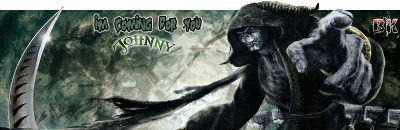

Joined: Apr 28, 2012
Posts: 1833
Location: Minneapolis, MN
It is the router from Comcast that is the modem/router...I am looking to extend that by bringing this "extenders" to help with spreading the wifi through the house. This is where I am ignorant on the subject. So, the router that I have from them sits downstairs and is centrally located...it broadcasts a wifi signal...but it doesn't reach the ends of our house (rambler style house). I am looking into getting some kind of extenders to bring that signal upstairs and to each end of the house. I have people telling me that the two options that I linked are great for doing this. Am I wrong Johnny??
Taz

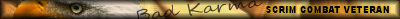

Joined: Jun 07, 2011
Posts: 345
Location: Old Lyme, CT
I turned off my xfinety wifi still use it as my modem but run it to my own ASUS router for wifi. Much stronger signal and now I get it throughout my house...
Joined: Apr 28, 2012
Posts: 1833
Location: Minneapolis, MN
Yep...and I have a Linksys wireless router, but my house is a rambler style...so long...not tall...so each end of the house gets weak wifi. Unless I have my Linksys wireless at one end, then I am good, but that doesn't take care of the other end. So, was thinking I would get something similar to the links that I posted...then I could have one of the wifi "blocks" downstairs...and then one each upstairs towards the ends of the house..thus creating a "meshed" wifi network.
From what I am hearing so far, you guys are thinking that it isn't worth it??
Chad

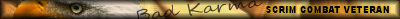

Joined: Jul 07, 2010
Posts: 3247
Location: Wisconsin
The best ones I use are Netgear WN3000RP. I got one down stairs and one in my garage plus they cover outside when I'm cutting grass.
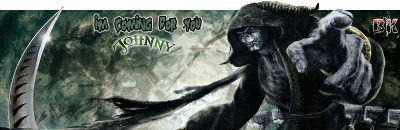

Joined: Apr 28, 2012
Posts: 1833
Location: Minneapolis, MN
I will buy them on Amazon and give them a shot!!!
Taz

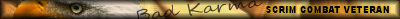

Joined: Jan 11, 2011
Posts: 87
Location: Piatra Neamt, Romania
It's much easier if you can run a cat 5 cable to the other end of the house. Then you can just get any decent router and run WiFi off that. You don't need wireless extenders that way.
BF1 STATS

Joined: Jan 29, 2009
Posts: 4259
Location: Melbourne / Australia
Joined: Apr 28, 2012
Posts: 1833
Location: Minneapolis, MN
So...similar to Johnny's suggestion...a wifi extender!!! I willlook that one up!
Taz

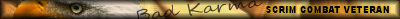

Joined: Feb 25, 2016
Posts: 11
Location: Sturgeon County, Alberta
Get a couple of WIFI bridges I put one in my garage to extend the signal into my yard I have a acre of land and get signal at all points they are not much and easy to install
Joined: Feb 24, 2009
Posts: 379
Check out if you can use your own modem. If you can, there are motorola around for about $20 that will do the job. Then just get yourself a good wifi router.
Run cat 5 from your moden to a central location in your house and plug the router in there.
Or you can use wifi extenders if you want but you can also use routers as an extender. Just need to set them up in bridge mode.

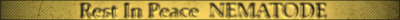

Joined: Apr 28, 2012
Posts: 1833
Location: Minneapolis, MN
Thanks for all the advice everyone. I have actually purchased (Amazon) received (quickly), and setup (very simple) the extender that Baz recommended. It actually covers my whole house from end to end, as well as into my front and back yard. I have my wife and all the kids testing the signal and the range across all their devices. I will post back in a couple weeks and give my thoughts.
Taz