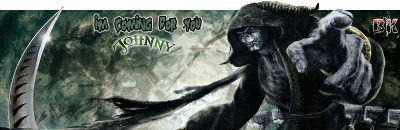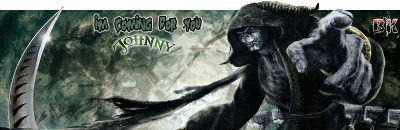Joined: Jun 06, 2013
Posts: 141
Location: Western NY
Hello all. I'm having trouble with my computer restarting itself and it seems to be getting worse. This problem ONLY happens while I'm playing games. It doesn't matter which game - ARK, BF4, GTA 5, WoW.. it's restarted during every one of them. It started at the end of December, went from two or three times a month to once or twice a week, then once or twice a day.. and since yesterday, it's started happening once or twice within an hour.
When I first started looking for answers, the most common thing that came up was to disable Windows from auto-restarting after an update, but that didn't seem to fix anything. Looking through my Windows event viewer, I find that every time the computer restarts itself, there is a critical event logged "Event ID - 41; Source - Kernel-Power; Log - System;" Searching this out, I consistently find people saying that it is something to do with my power supply. That could be, but I have doubts because I've also read posts from folks who have switched out their PSU and still had the issue happening. As per
Outervision's PSU Calculator, My PSU is more than adequate for my hardware. I've made sure all of the plugs are seated correctly, I've reseated my RAM and Graphics card. I've updated all my drivers. Temps look good. I don't overclock anything. And yet I can't seem to find anything wrong with the computer that would explain this issue, but it is happening more and more frequently. I think I'm going to have to stop gaming altogether until I can sort this out.
Here's my build page on PC Partpicker:
https://pcpartpicker.com/b/Lf6hP6 (Still using the stock GPU cooler, never got the Kraken)
Here's my DxDiag log:
https://drive.google.com/open?id=0B6hHdAKPWG5rZ1o4TUJUVzlVb0k
At this point, I'm stuck thinking maybe my graphics card is dying. Anyone have any other ideas?

Joined: Jan 18, 2015
Posts: 195
Location: Gothenburg, Sweden
Hey Knucklehead,
Here is the experience I had. Some time ago I replaced my old GPU with a GTX 770 and also the latest and greatest driver.
I started having more or less the same problem that you describe. Also the same event logs. I thought it was the new driver, cause I Googled it and a lot of people experienced the same thing.
After trying almost everything, like backing up the driver, checking everything backwards and forwards I finally gave up and went to the PC store and discussed the problem.
Well, I ended up going home with a new PSU and the problem was magically solved.
Now, I'm not saying it's the same for you but even if it should have enough power it might be faulty.
So, it might be a good idea to look in that direction anyway.
Just my five cents, without being able to back it up with any great knowledge.
Wish you good luck, man!

Joined: Jul 12, 2007
Posts: 13654
hey Knucklehead,
i had an issue where my pc would just randomly restart, i even built a new pc which fixed it for a week or so for me it was a faulty monitor.
so my suggestion is start checking each part one at a time starting the most recently added, so if you got a new keyboard disconnect it and see if it happens then swap that for something else if it continues.
usually it all come back to a power issue some sort or over heating

It is Going To Hurt
http://taylormadehosting.co.uk
Joined: Jun 06, 2013
Posts: 141
Location: Western NY
Thank you both for your input. I'll try and switch monitors and see how that works, but unfortunately I don't have backups of anything else as I gave my old parts away when I built this computer. Here's to hoping I can find a solution!

Joined: Jul 12, 2007
Posts: 13654
power issues can be caused but anything connected to the tower eg speakers, monitor, mouse, keyboard, controllers, external hdd, pc doctors, fan controllers.
also if you have multiple sticks of ram you can remove all but one then swap them to make sure its not them.
if it a heat issue get a program like speedfan (its free) and you can get it to record the temps so if you do crash you can still see what they are/were
just for more info does it get more frequent the longer the computer has been on eg start the computer on the morning it will take 2 hours then after a restart it will take 1 hour and keep getting shorter or just completely at random

It is Going To Hurt
http://taylormadehosting.co.uk
Joined: Jun 06, 2013
Posts: 141
Location: Western NY
Thanks for the tip, I'll install speedfan and keep an eye to see if there's any temperature jumps.
It seems to be completely random. But lately it's happening more and more frequently which is quite alarming. It was quite sporadic, but by last month had become common every other day or so. On May 26 is when it started ramping up to multiple times a day. Today, for example, it's happened 6 times in the last 8 hours or so.
8:40 AM
9:15 AM
11:32 AM
1:50 PM
2:58 PM
4:01 PM
I'm still running on the 4:01 PM restart, and I likely won't see another restart until tomorrow morning when I try to test it by running a game. Maybe I shouldn't even attempt it at this point, something is obviously being stressed too much and I don't want to cause any further damage.

Joined: Mar 03, 2013
Posts: 2716
Location: Haddon Twp. NJ
Joined: Jun 06, 2013
Posts: 141
Location: Western NY
Firecrackr1 wrote (View Post):
Your power supply could be adequate but it could be internal open/short causing the problem.
Agreed.
As I suspected, the computer stayed on fine all night long without restarting itself. I sent emails to my power supply manufacturer (NZXT) and my graphics card manufacturer (GIGABYTE) to see if either of them are willing to help me out with this, as both components are still under warranty. I built the computer with parts I bought all at once so my motherboard (also a GIGABYTE) is also under warranty should it need replacing. The only thing not under warranty is my RAM, which I kept from my old computer.
In the meantime, I switched monitors and will pull out 1 stick of RAM, then try to play a game to see if there is any improvement. I installed SpeedFan and set it to log all temperatures, so if it does restart itself, I'll have that to look at now.

Joined: Jun 06, 2013
Posts: 141
Location: Western NY
It looks like I may have a break in the case!
After taking out one stick of RAM, I've been able to play World of Warcraft for a few hours today without the computer restarting itself. (Don't judge! I love this game, and I'm allowed to binge on it because today's my birthday! LOL :)
Also, I had a kind of "A-ha!" moment while reading a forum post. Someone said the side of their case was warm to the touch when they had a bad stick of RAM, and I did notice the other day that the side panel window on my case was a bit warm. Now today the computer has been behaving, and the side of the case is no longer warm to the touch.
Looks like I need to use my birthday money on some new RAM!

Joined: Mar 03, 2013
Posts: 2716
Location: Haddon Twp. NJ
Joined: Jul 07, 2010
Posts: 3247
Location: Wisconsin
I'm glad you figured it out.