Joined: Jun 20, 2012
Posts: 302
Location: Los Angeles
I remember that I was able to change my "FOV" in W@W by typing in the consul cg_fov 80 but nothing happens......Suggestions, ideas??
Thank You.
The Two Most Important Days In Are Life Are The Day We Were Born And The Day You Find Out Why.

Joined: May 31, 2011
Posts: 2631
Location: Fort McMurray, AB
You ahve the correct cvar. If in a match, you have to start any console command with a backslash "\", or hit Tab before hitting Enter, which will also insert that backslash for you. Otherwise, what is typed goes into chat. If you're not in a match, it'll work with or without the backslash.
It could also be that your config_mp.cfg is Read-Only for some reason. You can find it here: C:\Users\[username]\App Data\Local\Activision\CoDWaW\players\profiles\[playername]\
Or since you're going to be at that location anyway, you can open your config_mp.cg with Wordpad and search for "fov". (open .cfg, hit ctrl-f, type in fov, hit enter.
80 is the maximum, which is a bit unfortunate.
-- Of all the soles I've ever tasted, his had the most ....cumin. --
Joined: Jun 20, 2012
Posts: 302
Location: Los Angeles
Abram,
Yep, worked like a charm. Thank You very much for your help...........

The Two Most Important Days In Are Life Are The Day We Were Born And The Day You Find Out Why.

Joined: Jun 11, 2009
Posts: 666
Location: michigan
open the command line type in cg_ fov then space 80 to increase fov the command looks like this below
cg_fov 80
just type command hit the tab key then enter and its set, this can be done in game or at the game load screen. the tab key puts a / in front of the command then it should take.
Bags




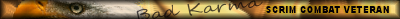
Joined: Jun 20, 2012
Posts: 302
Location: Los Angeles
That was what I was doing, but it never took effect. Now since I went into the config file and changed it there, it works Great....
The Two Most Important Days In Are Life Are The Day We Were Born And The Day You Find Out Why.

