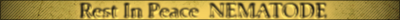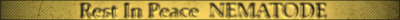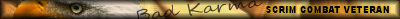Joined: Mar 13, 2009
Posts: 3070
ok, I try to install world at war and dont even get to the disc install page before a notice pops up saying 'world at war splash has stopped working'.
I have 2 discs and have found it is not a disc error as they both have the same problem.......has anyone else had this happen?????
any ideas on a fix?
windows 7 im using now
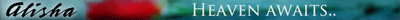


Joined: May 31, 2011
Posts: 2631
Location: Fort McMurray, AB
See if you can copy your discs to your hard drive. If and when you get that erro, you should be able to click to get more details which can give a bit more insight into the problem.
-- Of all the soles I've ever tasted, his had the most ....cumin. --
Joined: Mar 08, 2010
Posts: 1934
Location: Northampton, UK
Hi Ladyhawk,
Try changing the default format in the sound control panel to 24 bit 48000 Hz Studio Quality.
~ Uchi


Joined: Mar 13, 2009
Posts: 3070
Hi Ladyhawk,
Try changing the default format in the sound control panel to 24 bit 48000 Hz Studio Quality.
~ Uchi
thanks m8, I did that but still same message......
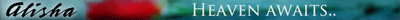


Joined: May 31, 2011
Posts: 2631
Location: Fort McMurray, AB
Try running the setup.exe directly.
-- Of all the soles I've ever tasted, his had the most ....cumin. --
Joined: Mar 13, 2009
Posts: 3070
Joined: Dec 11, 2009
Posts: 794
Location: Dyer,Indiana
Joined: Mar 13, 2009
Posts: 3070
Joined: Mar 13, 2009
Posts: 3070
Joined: May 31, 2011
Posts: 2631
Location: Fort McMurray, AB
So how you did you get it working, in case this problem comes up again?
-- Of all the soles I've ever tasted, his had the most ....cumin. --
Joined: Mar 13, 2009
Posts: 3070
I copied file from disc to harddrive then clicked on what I thought was the loadup and it saved to my games section but I dont have the shortcut and cant seem to get one up.....
I doubt this is the best way to go about it but all I wanted wasto play world at war so I clicked on each file I thought would load the game. I still get the 'splash' error if I try to load from disc so I cant really say it sorted but its a result.
Thanks for your ideas
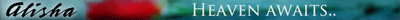


Joined: Jan 29, 2009
Posts: 4259
Location: Melbourne / Australia