Joined: Sep 18, 2010
Posts: 109
Location: Carbondale, Illinois. USA
Ok, so I literally dug my first computer build out of the garage last night. I checked it over for any gunk and that all components were there. It powered on like a beast and looked ready to go. But.... will not connect to a webpage what so ever. Here are the specs:
AMD 64 FX dual core 3.2ghz
Asus A8N-E mobo socket 939
4 gigs of crucial DDR 2700 ram
700w PSU
Older Nvidia card, no label on it. Will be switched out tho with GTS 250 from BFG. Not a bad card for the $
standard 500 HDD 7,200 rpm.
OS- XP Professional 64 bit.
This was the best I could afford to build, in 2007. lol. I last powered this thing on May 28th 2009. lol.
Its showing it has internet connection but I cant even get to yahoo or google. There any internet settings I should look for?







Joined: Sep 01, 2009
Posts: 2881
Check you network properties and make sure Internet Protocol Version 4 is set to Obtain an IP and DNS addresses automatically, unless you have a network setup with static addresses you should let your router/modem give you your address. Also go into your internet options in control panel and make sure there is no proxy set. You can find proxy settings under the connections tab and Lan settings button.
Test network and internet connection. Open a command prompt screen, start and type cmd in the run line or you can find it in start, programs, accessories command prompt. With CMD prompt open type ipconfig and hit enter. Find your connection, look for your default gateway and remember that address. Now type ping and enter that address you just got. You should get a reply if not you are not getting to the internet because it does not know how to get out. Check your network settings listed above. If you receive a reply go to next step.
With CMD open type ping
www.msn.com and hit enter. Your request will time out but should have the full DNS name and IP address listed. If you receive a DNS and IP address you are seeing the outside world the problem would be with your browser. Malware or a virus can cause this. Clear all browser history and if you can from another computer download malwarebytes, use the free version, install and and run it in safe mode.
Hope this helps.



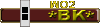



Joined: Sep 18, 2010
Posts: 109
Location: Carbondale, Illinois. USA
Joined: May 05, 2012
Posts: 169
Location: Scorched, AZ
make sure your windows update is current. If its not current it can cause problems. Follow UFANS advice first then do your updates for MS and see if there are any updates to your drivers and MOBO. Can't hurt and can only help. Good luck.

