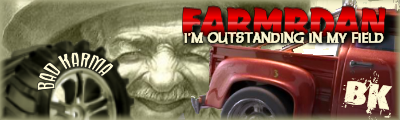Joined: Jul 12, 2007
Posts: 13655
OK as most people know a wireless internet is not a good idea for gaming but i have found no problems, with wireless just the operating system
ok if you have vista and a wireless internet you will have probably noticed a gets a lag spike about every 5 mins so i would like to inform you of this little bit of code i found
this code will stop the lag but if you loose connection to the router it will NOT automatically reconnect
this will disable network discovery which is what looks for networks and devices on networks
you may alos have to replace
| Code:
|
|
netsh wlan set autoconfig enabled=no interface="wireless network connection"
|
to re-enable it use this
| Code:
|
|
netsh wlan set autoconfig enabled=yes interface="wireless network connection"
|
Put each of these on a seperate txt file and the rename it to filename.bat

It is Going To Hurt
http://taylormadehosting.co.uk
Joined: May 07, 2009
Posts: 63
Hmm I never had that problem, then again I am plugged into the HUB.
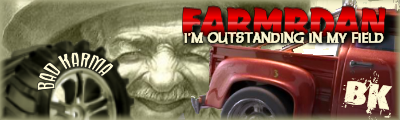
Joined: Mar 13, 2009
Posts: 1686
Location: Iowa
Thank goodness 11 of the 12 pcs here are wired. Wireless is just more trouble than I care to deal with any more.
I might add I am not impressed with windows 7. vista is better than the windows 7 RC.
I hope you get a wired modem and wired router when you get your new computer built. It is such an improved connection.
Also if you had many pcs, laptop, printer, 360, whatever- a business switch is superior quality and you get full duplex with no loss (or such small loss of bandwidth that
isn't negligible) and you would become a happy camper. If I'm not mistaken the laptop can be wired directly to the router and plugged into the ac when you use it.
I use cat6a 550 mhz ethernet cable and I believe it is better than cat 5e.
Also mr-t get a gigabit network adapter. don't ness with 10/100 when you can use 1000.

Joined: Apr 10, 2009
Posts: 47
Hmm, on my laptop b4 I sold it, I was running wireless the entire time on Vista 64 I was playing WAW and never ran into any problems whatsoever...probably has more to do with the quality of the router and less to do with Vista...
Now that I built my Desktop I am hardwired into that router...and my ping is exactly the same on the servers, lagometer is the same, I notice absolutely no difference...
Also, I am running win7 RC1 and it IMHO its the best operating system MS has produced in quite some time...it basically is a streamliened, super efficient VISTA, withhout the massive amounts of user tweaks needed to get it that way. When I would do a vista install, it would take me a ful lafternoon of tweaking to get it running as well as Win7 does right out of the box...and the new task bar/quick launch intergation is outstanding.
Joined: Apr 11, 2009
Posts: 542
Location: Australia,TAS
I run wireless net on Vista, i have a cable to use which i do most of the time, but usually have to use my wireless at the end of each month(my cable is usually shaped by then lol) and would have to agree with the lag spikes Mr-T, next time i use my wireless ill give the above a try see what it does for me. But in general as well all know its best to stay away from wireless internet for gaming. im from Aus and my ping is around 270 with cable and up to 370 with the wireless, so there is a fair difference betwee them.
Joined: Jul 12, 2007
Posts: 13655
i run vista 64bit with a wireless internet and i when i was playing cod4 on xp i had no issues then i moved to vista and and found i was getting lag spikes about every 5 minutes and i search the internet and found these codes which basically disable network discovery in vista and guess what i don't get lag spikes any more, if i forget to run this command i do get the lag spikes and tend to get kicked of the server for a high ping,
so for me it definitely is Vista and not my network connection but i have posted it hear to help anyone who may be experiencing similar issues it cannot harm to give it a try

It is Going To Hurt
http://taylormadehosting.co.uk