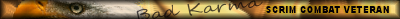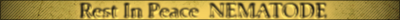Silent_Wolf
Joined: Apr 03, 2010
Posts: 2971
Location: Loveland, Colorado
Posted: Wed May 30, 2012 6:00 pm
This is an article I read online and just had to share with the only ppl I know that would get it.
Do you know what I miss? The satisfaction of fixing things.
Fixing things felt good. It provided a pleasant sense of accomplishment and control.
Now the world has evolved to deny ordinary people the power to fix things. Automotive engineers, for one example, eliminated most car parts I know how to fix – ignition points, carburetors, distributor caps – and moved the rest to places impossible to reach with mere human arms.
Nothing is worse to fix than a seemingly minor computer problem. Seemingly minor computer problems were invented by technicians to prove everyone else is small, confused and powerless.
Jackson’s phone book lists about a dozen computer-repair places, so some people know (or pretend to know) how to fix them. Calling a repair shop is the last resort for anyone with illusions of fixing skill.
Here is my nine-step procedure.
Step One: Restart your computer. This never works.
Step Two: Unplug any modems or routers for 10 seconds to reset the equipment. This never works, either.
Step Three: Try using different cables, even if you must buy new ones. This is a waste of time and money.
Step Four: Run diagnostic software installed on your computer. This will return the message: “Windows has encountered a problem that cannot be repaired automatically.”
Step Five: Carefully note error messages. For example: “Connecting through WAN Miniport (PPPOE) Error 815: The broadband network connection could not be established on your computer because the remote server is not responding.” This is Microsoft Corporation’s attempt to blame the problem on someone else.
Step Six: Run a Google search on the exact words in the error message. If your problem is a failure to connect to the Internet, as in the above example, you must find another computer to use. Google will reveal this information: “This problem is difficult to diagnose because it can have many causes, most of which you cannot understand.”
Step Seven: Grow desperate and impatient enough to try specific suggestions from alleged online experts with names like “The Tech Dork.” This will make the problem worse, and perhaps much worse.
Step Eight: Call technical support. After the 20-minute wait, the technical-support guy will say: “Here’s what I want you to do. Restart your computer, and unplug any modems or routers for 10 seconds.”
Step Nine: Take your computer to a repair place listed in the phone book, or take it outdoors and smash it with a sledgehammer. If the second option is selected, ask a friend to record video for YouTube. People love watching a good computer-smashing.
No doubt about it, fixing things was nice. I miss it.




Do you know what I miss? The satisfaction of fixing things.
Fixing things felt good. It provided a pleasant sense of accomplishment and control.
Now the world has evolved to deny ordinary people the power to fix things. Automotive engineers, for one example, eliminated most car parts I know how to fix – ignition points, carburetors, distributor caps – and moved the rest to places impossible to reach with mere human arms.
Nothing is worse to fix than a seemingly minor computer problem. Seemingly minor computer problems were invented by technicians to prove everyone else is small, confused and powerless.
Jackson’s phone book lists about a dozen computer-repair places, so some people know (or pretend to know) how to fix them. Calling a repair shop is the last resort for anyone with illusions of fixing skill.
Here is my nine-step procedure.
Step One: Restart your computer. This never works.
Step Two: Unplug any modems or routers for 10 seconds to reset the equipment. This never works, either.
Step Three: Try using different cables, even if you must buy new ones. This is a waste of time and money.
Step Four: Run diagnostic software installed on your computer. This will return the message: “Windows has encountered a problem that cannot be repaired automatically.”
Step Five: Carefully note error messages. For example: “Connecting through WAN Miniport (PPPOE) Error 815: The broadband network connection could not be established on your computer because the remote server is not responding.” This is Microsoft Corporation’s attempt to blame the problem on someone else.
Step Six: Run a Google search on the exact words in the error message. If your problem is a failure to connect to the Internet, as in the above example, you must find another computer to use. Google will reveal this information: “This problem is difficult to diagnose because it can have many causes, most of which you cannot understand.”
Step Seven: Grow desperate and impatient enough to try specific suggestions from alleged online experts with names like “The Tech Dork.” This will make the problem worse, and perhaps much worse.
Step Eight: Call technical support. After the 20-minute wait, the technical-support guy will say: “Here’s what I want you to do. Restart your computer, and unplug any modems or routers for 10 seconds.”
Step Nine: Take your computer to a repair place listed in the phone book, or take it outdoors and smash it with a sledgehammer. If the second option is selected, ask a friend to record video for YouTube. People love watching a good computer-smashing.
No doubt about it, fixing things was nice. I miss it.