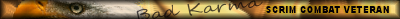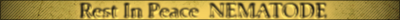Joined: May 31, 2011
Posts: 2631
Location: Fort McMurray, AB
Posted: Mon Sep 19, 2011 3:10 am
After a lot of hit-and-miss, I finally found how to bind Chat text in-game, without the need for a macro keyboard... After getting killed too often typing them out manually for players asking for our rules.
Open \Steam\steamapps\common\call of duty black ops\players\config_mp.cfg with any text editor. I prefer Notepad++, and a new line as such:
bind X "say \"insert text here\"" - Yes, that's two quotation marks at the end.
This is the set that I use:
bind 7 "say \"^1****^3This is a ^2CROUCH TO MOVE ^3server. Crouch to move at all times.\""
bind 8 "say \"^1****^3Running from direct fire to cover allowed. Camping, and STANDING to shoot is allowed.\""
bind 9 "say \"^1****^3All weapons & perks allowed. No bunny-hopping. No intentional Team-Killing.\""
bind 0 "say \"^1****^3No Disrespectful or Foul Language - this includes Comments, Names, and Playercards.\""
Adding color to you binds:
To display the word "color" in red, you should write :
^1color
^1 RED
^2 GREEN
^3 YELLOW
^4 BLUE
^5 TEAL
^6 PINK
^7 WHITE
^8 GREY
^9 BROWN
^0 BLACK
^@ BROWN-ORANGE
^= LIGHTER BLUE
^; DARKER GREEN
^: DARKER RED
^> LIGHTER GREY
^< ORANGE
^? PURPLE
Find Notepad++ Here: http://notepad-plus-plus.org/download/
-- Of all the soles I've ever tasted, his had the most ....cumin. --
Last edited by Abram on Wed Jan 16, 2013 7:29 am; edited 8 times in total
Open \Steam\steamapps\common\call of duty black ops\players\config_mp.cfg with any text editor. I prefer Notepad++, and a new line as such:
bind X "say \"insert text here\"" - Yes, that's two quotation marks at the end.
This is the set that I use:
bind 7 "say \"^1****^3This is a ^2CROUCH TO MOVE ^3server. Crouch to move at all times.\""
bind 8 "say \"^1****^3Running from direct fire to cover allowed. Camping, and STANDING to shoot is allowed.\""
bind 9 "say \"^1****^3All weapons & perks allowed. No bunny-hopping. No intentional Team-Killing.\""
bind 0 "say \"^1****^3No Disrespectful or Foul Language - this includes Comments, Names, and Playercards.\""
Adding color to you binds:
To display the word "color" in red, you should write :
^1color
^1 RED
^2 GREEN
^3 YELLOW
^4 BLUE
^5 TEAL
^6 PINK
^7 WHITE
^8 GREY
^9 BROWN
^0 BLACK
^@ BROWN-ORANGE
^= LIGHTER BLUE
^; DARKER GREEN
^: DARKER RED
^> LIGHTER GREY
^< ORANGE
^? PURPLE
Find Notepad++ Here: http://notepad-plus-plus.org/download/
-- Of all the soles I've ever tasted, his had the most ....cumin. --
Last edited by Abram on Wed Jan 16, 2013 7:29 am; edited 8 times in total