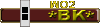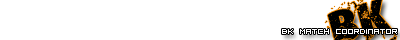Joined: Sep 01, 2009
Posts: 2881
Joined: Mar 24, 2009
Posts: 2010
Location: Washington
I still only use a single monitor, but it is 28 inches. However I am still getting green flashes here and there. That is annoying.
Joined: Feb 24, 2011
Posts: 537
Joined: Sep 01, 2009
Posts: 2881
Joined: Mar 08, 2010
Posts: 1934
Location: Northampton, UK
Is your power supply large enough? Perhaps the draw on the graphic cards is draining the signal from the cables when your system warms up?


Joined: May 31, 2011
Posts: 2631
Location: Fort McMurray, AB
Do you always get flicker, or does it only occur when you do a specific action?? What kind of flicker is it? Brightness? Colors? Power?
I assume each monitor behaves properly when plugged (or active) in on its' own?
-- Of all the soles I've ever tasted, his had the most ....cumin. --
Joined: Sep 01, 2009
Posts: 2881
Joined: Mar 08, 2010
Posts: 1934
Location: Northampton, UK
Sounds like your cards aren't behaving properly with the monitors. Are the monitors identical or have slight differences, eg are the native resolutions and refresh rates the same? I fortunately have three monitors that are exactly the same make/models.
Might be worth a complete clean uninstall and reinstall of your drivers - though I'm sure you may have done this already.


Joined: May 31, 2011
Posts: 2631
Location: Fort McMurray, AB
Definitely you cards (or one card) causing the problem. Does it stop when crossfire is disabled? Does it happen with jsut oen card installed? Try both on their own. A clean, complete uninstall/reboot/reinstall of the drivers is a good (and easy) place to start.
Does it happen on span or cloned modes?
-- Of all the soles I've ever tasted, his had the most ....cumin. --
Joined: Jul 16, 2011
Posts: 286
Location: Niagara Falls, Canada
is your response time for both monitors the same?