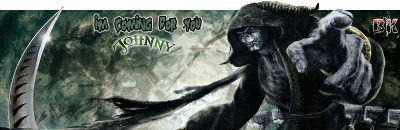Joined: Dec 14, 2010
Posts: 18
Location: flagstaff, az
Got my Nvidia GeForce GTX 550Ti today, however, when i installed it into my computer (correct slot, correct 6pin power connector, approved power supply, etc) and plug my monitor into the graphics card, i get nothing. The computer boots... i can hear the startup sound for vista play over my speakers... i can even put in my password and press enter and hear the welcome tone... but its just a black screen. I've checked gateway's website for BIOS updates for my motherboard, none there. Uninstalled my old graphics drivers for my 9800GT that is now in the box that the 550Ti came in. been looking at different support forums from nvidia's website and everything says that as long as the card is in my comp with no old drivers running it should work fine. anyone got any ideas? if i can't get it to work im just going to return it. right now I'm running my monitor through my computer's built in gpu. going to check out my boot settings and see if it set itself to automatically use the on board graphics engine instead of the pci slot. any ideas guys? i cant play BF3 with integrated graphics. thinking i may need a new power supply, if anyone can recommend one id appreciate that also.
system specs:
gateway FX 4710
vista home premium 64bit
intel core 2 quad q9300 @ 2.5GHz
6.00 GB dual channel ddr2 ram running @ 398MHZ
gateway G33M05G1 motherboard
intel g33/g31 express chipset
400W power supply (min requirements for 550Ti)
Joined: May 31, 2011
Posts: 2631
Location: Fort McMurray, AB
Yep. PSU.
-- Of all the soles I've ever tasted, his had the most ....cumin. --
Joined: Jul 07, 2010
Posts: 3247
Location: Wisconsin
I would go with a coolermaster 850. Your board will automaticlly switch if it dont have another vid source and it wont be in your bios. You may need to enable your card manully. Ok, right click desktop and click personalize then click display,then advanced settings. There you will find your onboard and hopefully your new card. If your new card is there make sure you click on enable and you have video before you disable the onboard. Also if it is not there try going into controll pannel and installing new hardware. This is basic stuff but if you want to go any further grab me in ts and I will walk you though the more advanced stuff.
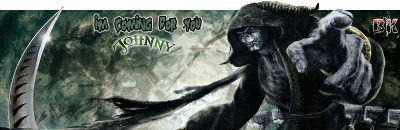

Joined: Apr 03, 2010
Posts: 2971
Location: Loveland, Colorado
Joined: Nov 17, 2010
Posts: 1914
Location: PA
Joined: Jun 24, 2010
Posts: 117
Just looking at your specs... if that psu is as old as the rest of the unit then I would have to say that the psu isn't up to snuff anymore.
Power supplies are the heart of a PC and should be replaced after 3 years, unless your system is not taxing the psu heavily and the room temps are relatively cool (basement).


"Things may come to those who wait, but only the things left by those who hustle." -Abraham Lincoln
Joined: Mar 08, 2010
Posts: 1934
Location: Northampton, UK
If possible switch to VGA mode first via your old card then plug in the new card. If you get a display then you can max out to whatever resolution it can support.
I recall having to do this for 6600 GTS an 6800 GT cards.


Joined: Sep 25, 2009
Posts: 2523
Location: Taos Missouri
Joined: Dec 14, 2010
Posts: 18
Location: flagstaff, az
took the card back, exchanged it for a new one and got half the money back for my troubles. the new card is working great, however i have been looking at a new power supply. thinking of getting a new case along with it and just moving my hardware into a less cramped tower. I am planning on building a new rig soon though, this one is almost 7 years old. been looking at
http://www.build-gaming-computers.com/gaming-desktop-computer.html thinking of building the budget build, but getting a bigger power supply than the 460w they have listed.
karrow, its a 6pin connector, no adapters. it was built with a nvidia 9800gt which already was using a 6pin connection.
Joined: Jun 24, 2010
Posts: 117
glad to see you got everything working and some cash back as well.
I think ram is starting to creep up in prices so now would be a good time to buy.


"Things may come to those who wait, but only the things left by those who hustle." -Abraham Lincoln