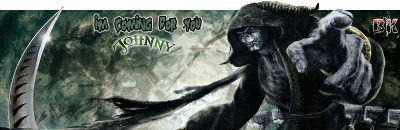Joined: Mar 22, 2009
Posts: 131
Location: HAMILTON ONTARIO CANADA
Posted: Thu Apr 26, 2012 3:35 am
If anyone has had the problem of there waw game crashing back to windows (xp ) with the error pbcl.dll , I would greatly appreciate your help.I'm
pretty much at my wits end with it. What I've tried so far is added 2 more gig of ram and a new hard drive to try to install win7 with about 10 failed attemps,it just wont install. I've cooked an external drive with about 5 years of photography saved(40,000 pics) in the process and just livid about and I'm about to throw the pc out the window and pack it all in. lol I have searched the web for answers and found 100 different things that cause it but have had no luck. 2 words " PUNK BUSTER" should I say anymore lol I cant get through one game now without a crash. i've never spent so much time and effort and money to try and fix a game bug in my life. Typically the game would be in the trash way before this but I enjoy the good people in BK and have met a great bunch of guys so any help would be great if you have experienced the same problem with this game.

Non Nobis Sed Patriae
Not for ourselves, but for our country
Last edited by SHING88 on Thu Apr 26, 2012 4:38 am; edited 1 time in total
pretty much at my wits end with it. What I've tried so far is added 2 more gig of ram and a new hard drive to try to install win7 with about 10 failed attemps,it just wont install. I've cooked an external drive with about 5 years of photography saved(40,000 pics) in the process and just livid about and I'm about to throw the pc out the window and pack it all in. lol I have searched the web for answers and found 100 different things that cause it but have had no luck. 2 words " PUNK BUSTER" should I say anymore lol I cant get through one game now without a crash. i've never spent so much time and effort and money to try and fix a game bug in my life. Typically the game would be in the trash way before this but I enjoy the good people in BK and have met a great bunch of guys so any help would be great if you have experienced the same problem with this game.

Non Nobis Sed Patriae
Not for ourselves, but for our country
Last edited by SHING88 on Thu Apr 26, 2012 4:38 am; edited 1 time in total