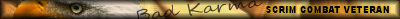Joined: Apr 28, 2012
Posts: 1833
Location: Minneapolis, MN
Posted: Wed Mar 06, 2013 3:04 pm
Hey Everyone,
I know we have been talking a little bit about this on TS (Mouse and Reg), so I thought that I would post the link to the W@W Profile Backup Utility:
W@W Profile Backup Utility
Once you download the file and open the .Zip file click on the .bat file and it will automatically create and place a back up of your COD World at War player profile into your Documents folder in case you lose it or have to re-install the game.
****There are 2 versions of this file. One for Windows XP and One for Vista.****
Extract the CoD5_profile_backup_XP.bat file to your computer if your using Windows XP.
Extract the CoD5_profile_backup_Vista.bat file to your computer if your using Vista.
Just click on the CoD5_profile_backup.bat file and it will automatically back up your COD World at War player profile.
It will save your backup file in your "Recent Documents" folder or "Documents" folder if you are running Vista.
The folder it creates will be named "CoDWaW Profile Backups".
\\\\\\\\\\\\\\\\\\\\\\\\\\\\\\\\\\\\\\\\\\\\\\\\\\\\\\\\\\\\\\\\\\\\\\\\\\\\\\\\\\\\\\\\\\\\\\\\\\\\\\\\\\\\\\\\\\\\\
***** Re-Installing your backed up player profile in Windows XP *****
You'll need to be able to see all your hidden files and folders to re-install your backed up COD W@W profile and server cache.
To make sure you can see you hidden files and folders do this:
Click "My Computer". At the top of this window click "Tools" then "Folder Options".
Click the "View" tab, then "Files and Folders" then "Hidden files and folders".
Now check the one marked "Show hidden files and folders".
Now Click "Apply" then "Okay" at the bottom of this window.
Now your ready to re-install your backed up your profile.
Click "My Computer" then follow this order to find the folder to re-install you backed up profile:
Local Disk C: \ Documents and Settings \ "name of your pc profile" \ Local Settings \ Application Data \ Activision \ CoDWaW \
Open the "CoDWaW" folder and replace the contents with your backed up files from the "CoDWaW Profile Backups" folder.
\\\\\\\\\\\\\\\\\\\\\\\\\\\\\\\\\\\\\\\\\\\\\\\\\\\\\\\\\\\\\\\\\\\\\\\\\\\\\\\\\\\\\\\\\\\\\\\\\\\\\\\\\\\\\\\\\\\\\
That should be all you need to do and you will have a backup of you profile. You can do this regularly, if you are still building up your profile, but it won't be necessary if you have the highest level and/or aren't planning on prestiging.
Also, if you want, you can schedule this as a Task to run regularly (daily, weekly, monthly, etc...)
To get started, create a batch file and put it in the appropriate directory on your computer or server. Now go to the Control Panel and choose Scheduled Tasks.
Now, click on the Add Scheduled Task link to bring up the Schedule Task Wizard.
Click and then click Browse. Navigate to the location of your batch file and select it.
Now type in a name for your task and choose a schedule (daily, weekly, monthly, one time, etc).
Depending on what you choose, the next screen will allow you to customize exactly what days and times you want the batch file to run.
Finally, enter in the credentials for an Administrator account on the computer so that the task can run without any problems.
And thatís it! Click Finish and your task will now show up in the list of scheduled tasks. Your batch file is now scheduled to run according to the schedule you created.
Taz

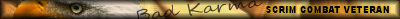

I know we have been talking a little bit about this on TS (Mouse and Reg), so I thought that I would post the link to the W@W Profile Backup Utility:
W@W Profile Backup Utility
Once you download the file and open the .Zip file click on the .bat file and it will automatically create and place a back up of your COD World at War player profile into your Documents folder in case you lose it or have to re-install the game.
****There are 2 versions of this file. One for Windows XP and One for Vista.****
Extract the CoD5_profile_backup_XP.bat file to your computer if your using Windows XP.
Extract the CoD5_profile_backup_Vista.bat file to your computer if your using Vista.
Just click on the CoD5_profile_backup.bat file and it will automatically back up your COD World at War player profile.
It will save your backup file in your "Recent Documents" folder or "Documents" folder if you are running Vista.
The folder it creates will be named "CoDWaW Profile Backups".
\\\\\\\\\\\\\\\\\\\\\\\\\\\\\\\\\\\\\\\\\\\\\\\\\\\\\\\\\\\\\\\\\\\\\\\\\\\\\\\\\\\\\\\\\\\\\\\\\\\\\\\\\\\\\\\\\\\\\
***** Re-Installing your backed up player profile in Windows XP *****
You'll need to be able to see all your hidden files and folders to re-install your backed up COD W@W profile and server cache.
To make sure you can see you hidden files and folders do this:
Click "My Computer". At the top of this window click "Tools" then "Folder Options".
Click the "View" tab, then "Files and Folders" then "Hidden files and folders".
Now check the one marked "Show hidden files and folders".
Now Click "Apply" then "Okay" at the bottom of this window.
Now your ready to re-install your backed up your profile.
Click "My Computer" then follow this order to find the folder to re-install you backed up profile:
Local Disk C: \ Documents and Settings \ "name of your pc profile" \ Local Settings \ Application Data \ Activision \ CoDWaW \
Open the "CoDWaW" folder and replace the contents with your backed up files from the "CoDWaW Profile Backups" folder.
\\\\\\\\\\\\\\\\\\\\\\\\\\\\\\\\\\\\\\\\\\\\\\\\\\\\\\\\\\\\\\\\\\\\\\\\\\\\\\\\\\\\\\\\\\\\\\\\\\\\\\\\\\\\\\\\\\\\\
That should be all you need to do and you will have a backup of you profile. You can do this regularly, if you are still building up your profile, but it won't be necessary if you have the highest level and/or aren't planning on prestiging.
Also, if you want, you can schedule this as a Task to run regularly (daily, weekly, monthly, etc...)
To get started, create a batch file and put it in the appropriate directory on your computer or server. Now go to the Control Panel and choose Scheduled Tasks.
Now, click on the Add Scheduled Task link to bring up the Schedule Task Wizard.
Click and then click Browse. Navigate to the location of your batch file and select it.
Now type in a name for your task and choose a schedule (daily, weekly, monthly, one time, etc).
Depending on what you choose, the next screen will allow you to customize exactly what days and times you want the batch file to run.
Finally, enter in the credentials for an Administrator account on the computer so that the task can run without any problems.
And thatís it! Click Finish and your task will now show up in the list of scheduled tasks. Your batch file is now scheduled to run according to the schedule you created.
Taz