Joined: Apr 28, 2012
Posts: 1833
Location: Minneapolis, MN
Hey Guys (and gals),
My wife received the blue screen of death on her laptop yesterday stating she had an unmountable boot drive. Done some checking on my own real quick and realized this means the hard drive has failed for booting purposes...or maybe all together. I have tried to do the recover mode when booting up and have NOT been able to get it to boot back into windows. I know that I may be able to do so with a recovery disk or the windows disk and booting from there. If I cannot get it to boot into windows, I need to figure out a way to get some critical things off of there for her...mainly pictures. If I need to, can I pull the hard drive out of the laptop and "slave" it into my tower to see if I can get information off that way...or can someone (possibly BK's L2 - Abram) provide me some options???
Taz

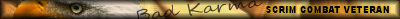

Joined: Jan 06, 2011
Posts: 637
Location: Peterborough, Ontario Canada
a program called GETDATABACK should help if only the boot sector is gone

Joined: May 31, 2011
Posts: 2631
Location: Fort McMurray, AB
Getdatabac is a great program. I
think it can run off a disc or USB drive, but then you'll need a another drive to copy the files you recover...
Though the fix maybe as easy as rebuilding your MBR (Master Boot Record).
Oh pre-made guides. You save me so much time:
http://www.sevenforums.com/tutorials/20864-mbr-restore-windows-7-master-boot-record.html
And let this be a lesson: BACK UP your most precious data! of course I saw this often, but I don't practice it as often as I should. DVD-Rs may be getting a bit 'outdated', but writable discs are good up to 60 years. This has started to becoem a concern for archivists; finding media that will stant up to time, but not cost a bundle. Crystals and qubit to the rescue! (maybe)
-- Of all the soles I've ever tasted, his had the most ....cumin. --
Joined: Apr 28, 2012
Posts: 1833
Location: Minneapolis, MN
Abram...I had her trained about backing up often...we only have our most recent photos of when my daughter and grandson were up here...so just the past week and a half. Other than that, we have CD/DVD's and other external hard drives with years of pictures on them. We are good about that, just want to get the latest pics off of the hard drive that she hadn't backed up yet.
Otherwise...I really appreciate the advice and will give GetDataBack a try...
Taz

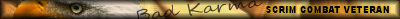

Joined: Jan 25, 2010
Posts: 948
Location: Thunder Bay, ON Canada
I usually leave my pictures on the camera's memory card until I have them downloaded on my computer and external HD. Then I wait a year or two and delete them from the camera.

Joined: Sep 01, 2009
Posts: 2881
Joined: Nov 21, 2010
Posts: 2519
Location: Gastonia, North Carolina
Joined: Apr 28, 2012
Posts: 1833
Location: Minneapolis, MN
Looks like I may be good to go...talked to a gentleman at work...pretty smart (and not saying you guys aren't) and said this was almost sure-fired to get access to the files and maybe even fix the MBR.
He pointed me to
UNetBootIn to create a bootable thumb drive
Then to
Puppy Linux
I then used those to actually create a bootable Linux thumb drive
Plugged it into the computer, hit F12 to boot from USB
AND...I have been in and saving the last few pics that my wife hadn't saved yet.
NOW...if I can access the hard drive, but just can't boot it, is there any way to save this laptop from death???
Taz

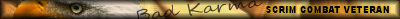

Joined: Jan 06, 2011
Posts: 637
Location: Peterborough, Ontario Canada
once you have gotten all your files/pics Ect. its as simple as replacing the HDD and re installing windows sir

Joined: Mar 31, 2011
Posts: 764
Location: Ohio
Taz
Before give your data to anyone buy one of these and remove the hard drive use this adaptor plug it into your pc you should be able to get all your data.
As long as the hard drive controller is still good.
http://www.newegg.com/Product/Product.aspx?Item=N82E16812119244
It's only 20.00 buck
I never give anyone my data!

Joined: Jul 26, 2007
Posts: 9893
Location: Grand Rapids, MI
That is why I use carbonate so I never have to worry about a computer being damaged, lost, or stolen. I will always have my data.

Joined: Nov 17, 2010
Posts: 1914
Location: PA


