Joined: Jun 29, 2011
Posts: 250
Location: Albany, NewYork
As I feared, my attempt at 2 card SLI upgrade has failed. Currently my system op sys wont come up. Not even BIOS. All the fans work, MOBO LED lights on, and the mouse glows, but the screen is blank. I have an EVGA x58 sli mobo model 132-BL-E758-A1. The LED message on the mobo is 7F. (gonna look that up). I have given up on trying 2 card SLI and still can't get the op sys to come up. I installed new RAM (12 gig of Corsair Dominator 1666 mghz , the board officially supports 1333 but ppl on TS stated it was backwards compatible so I got iand installed it) Also I replaced the thermal paste on CPU ( don't think that is relevant, but trying to give complete picture) SUGGESTIONS WELCOME, Thanks
p.s. If I can't get this working I may have to build sooner than expected and will not be playing for weeks because I will need to research a new build.

p.s.s. I will install TS on this PC so I can chat sometime soon.

Joined: Sep 01, 2009
Posts: 2881
Joined: Apr 12, 2011
Posts: 941
Location: england
hi try taking a stick off ram out and then try it
Joined: Sep 01, 2009
Posts: 2881
I found this on a search maybe it will help.
I found out the problem of 7F with Crosair PC-8500 memory where it hang and will not post.
First you must completely unplugged your power. Wait for couple of minutes for the MB to reset.
Then, plug in, turn on. You should be able to see the post screen saying its entering safe mode. Immediately hit "del" and enter BIOS.
Under Advance chipset, goto memory->SLI-Read Memory.
You must ENABLED the SLI Memory. Doesn't matter which %, I choose 5% and it works okay.
Save and reset. Viola...you have a working machine. I think the thing 7F is complaining because PC-8500 is 1066Mhz but the system only detect 800Mhz. It needs your interference to enable the SLI-Ready Memory.
Hope this helps...
Link



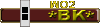



Joined: Aug 04, 2011
Posts: 47
Location: Virginia Beach, Virginia
What kind of power supply do you have? I would reset all of the power cables to mobo and vid cards and reseat the RAM.

Joined: Jun 29, 2011
Posts: 250
Location: Albany, NewYork
Ty guys. I appreciate the help.

Joined: Nov 04, 2011
Posts: 1311
Joined: Jun 29, 2011
Posts: 250
Location: Albany, NewYork
Can I put a 6 prong plug into an 8 slot PCI express modular? I only have three 6 prong plugs and need 4 for the 2 cards (2 each). I have a 1000 watt Coolmax model zu-1000b.

Joined: Jul 07, 2010
Posts: 3247
Location: Wisconsin
No but your eights should 6 or 8. Meaning the plugs should spit from a 8 to a 6.
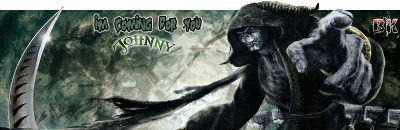

Joined: Jun 29, 2011
Posts: 250
Location: Albany, NewYork
Unable to get display going even with original set up. Tried all above suggestions. Dunno if I wanna pay a lot of diagnostic fees to fix this old thing. Thanks for help all.

Joined: Jun 29, 2011
Posts: 250
Location: Albany, NewYork
At this point I am going to replace the mobo (I think I fried it, at one point I saw 2 sparks...) and reinstall Windows 7. May get SSD with the intent of carrying it over to new summer fall new , up to date computer. I won't be playing for a while, until I get the old one rebuilt. After it is done and I build complete new gaming PC this summer, I am gonna use the old gamer for a family PC .








