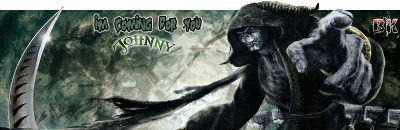Joined: Oct 27, 2012
Posts: 1297
Location: Victoria, Australia
I have the Punkbuster kick problem for BF4.
I have spent hours & hours (2 weeks now) trying to fix this to no result. So i'll tell you what i have done to date...
uninstalled PB reinstalled PB = 0
uninstalled PB reinstalled PB updated PB & BF4 = 0
followed at least 1oz or so YouTube Videos = 0
Yes i checked to see if PB was running in task manager, made sure firewall was allowing both A & B = 0
Uninstalled BF4 , reinstalled it also updated the game and made sure i updated PB Again. = 0
btw BF4 was working fine the day before, and i ma just about spent, i don't know what else i can do. One of the "fixes" gets me a "disconnected from server" fault. (That was when i did "Repair Game").
so what now.?
I thought we got passed all this garbage after the debacle with W@W etc.
p.s. This post was heavily edited for your convenience.





Click here for the MrKrinkle-BK- YouTube channel

Joined: Apr 12, 2011
Posts: 956
Location: england
Joined: Oct 03, 2010
Posts: 2001
Location: Kentucky
Joined: Oct 27, 2012
Posts: 1297
Location: Victoria, Australia
Joined: Oct 03, 2010
Posts: 2001
Location: Kentucky
Joined: Jun 10, 2017
Posts: 42
Location: Madisonville tennesee
it has its own build in anti cheat dont run PB

Joined: Oct 27, 2012
Posts: 1297
Location: Victoria, Australia
Joined: Oct 14, 2012
Posts: 19
Check your anti virus settings and see if that may be giving you an issue. Not exactly sure of the exact issue your having. The EA web site also has a few fix's to try.
Joined: Oct 27, 2012
Posts: 1297
Location: Victoria, Australia
Thanks everyone for your suggestions.
OK so i ran CCleaner (inc registry) & i have it that PB is not running according to Task Manager, but the misery of punkbuster remains.
If you have any other advice at all, i would be happy to try it out.
Thanks





Click here for the MrKrinkle-BK- YouTube channel

Joined: Apr 12, 2011
Posts: 956
Location: england
Joined: Oct 27, 2012
Posts: 1297
Location: Victoria, Australia
Joined: Apr 12, 2011
Posts: 956
Location: england
Joined: Jul 07, 2010
Posts: 3249
Location: Wisconsin
Oh man I remember when I had these issues. What a pain.....