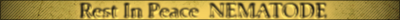Joined: Jul 28, 2007
Posts: 303
I am having issues with my computer. It will randomly freeze up. It does it in game and when I am on the internet. Could it be heat related or other issues thanks guys

Joined: Apr 20, 2009
Posts: 128
Joined: Feb 24, 2009
Posts: 1144
Location: Chicagoland
That recently happened to me. Is typically overheating. Clean it out real good and you may get lucky.
Can of compressed air will make the job easier. Can find at most pc type stores or any that carry pc's.
Joined: Jul 28, 2007
Posts: 303
Its a hard freeze up. I have to restart the computer to "unfreeze" it. I tried control+ALT+DELETE but it won't respond to that. Its and hp I put a different power supply and gfx in it when I bought it I guess I will have to spay it out and home thats the problem

Joined: Mar 24, 2009
Posts: 2010
Location: Washington
That recently happened to me. Is typically overheating. Clean it out real good and you may get lucky.
Can of compressed air will make the job easier. Can find at most pc type stores or any that carry pc's.
But for god's sake, don't shake the can of air first.
Joined: Jul 28, 2007
Posts: 303
I am wondering if my power supply is failing. Its seems to me that my old computer did the same thing. It is the same power supply.

Joined: Feb 01, 2009
Posts: 198
Location: Auckland, New Zealand
If your power supply was failing and not supplying enough power to the gpu you'd notice graphical glitches first off, typically random freezes are heat related, RAM, Power packs and the like do fail but it isn't as common a cause as heat.
Try loading a program called GPU-Z which you can get from here
http://www.techpowerup.com/downloads/1379/mirrors.php it will show you the operating temp of your GPU, which is usually the first place to start with over heating issues.
There is also one for the processor as well to see if your hest issue is there.
Good luck, I hate Pc problems
MAD-Rat



Joined: Mar 13, 2009
Posts: 1686
Location: Iowa
Get the latest drivers and updates. If your GPU is Nvidia then go to Nvidia.com and download the new driver. Dusting out the computer is always a good idea and checking the temperatures is important. Get ahold of me and I'll try to help. Go to Microsoft and download latest DirectX. Uninstall all programs that you do not need. What graphics card (s) do you have? etc.

Joined: Jul 28, 2007
Posts: 303
I have the 9800gt. Madrat I downloaded that program. What temp it too hot??? What I noticed is fan speed is only at 35% its running at 67c and slowly rising

Joined: Mar 23, 2009
Posts: 455
Location: Osijek, Croatia
Try turning on the temp. warning in bios. If it is temp. related it will sound before the max temp is reached. I had that kind of problems with computer that are used for video surveillance. They work 24/7 and get lot of dust in the CPU cooler. Dust gets stuck in the cooler radiator and air can't go through.


Joined: Feb 01, 2009
Posts: 198
Location: Auckland, New Zealand
Joined: Feb 07, 2009
Posts: 178
Location: Out There, USA
I have the 9800gt. Madrat I downloaded that program. What temp it too hot??? What I noticed is fan speed is only at 35% its running at 67c and slowly rising
67c is pretty warm with the 9800gt at idle and will only get hotter when you game. Get Riva Tuner
http://downloads.guru3d.com/RivaTuner-v2.24-download-163.html and adjust your fan speed there. My default fan speed for my 8800GTX is 40% and I set the fans to 80%. About a 20c temp drop. Been running that speed for three years an no probs. Try that and see what happens.
Joined: Mar 13, 2009
Posts: 1686
Location: Iowa
Is that 67 degrees on the gpu or cpu? It is too hot in my opinion. Bullitt is right as long as you do not make settings wrong. Be sure to get all the dust bunnies out of the case and I would add a 120 or 140 fan or possibly 2 (1at front to blow over graphics card and 1 in back to draw the hot air out) Fans come in a variety of cfm so pick a good one. The Ultra Kaze is a fantastic fan that can run at 3,000 rpm but it sounds like a jet engine idling. If noise doesn't bother you then it would be a good choice. Blow all the dust out of the graphics card. Good luck.

Joined: Jul 28, 2007
Posts: 303
that would be on the gpu. I don't know much about fans. How to they hook up in the case and powered

Joined: Feb 07, 2009
Posts: 178
Location: Out There, USA
that would be on the gpu. I don't know much about fans. How to they hook up in the case and powered
The fans would hook up to the four pin molex connector from you psu.