Joined: Feb 25, 2009
Posts: 31
Someone on TS mentioned a tool whereby I could set up some standard warnings that can be shown in the game.
i.e.
PLEASE DO NOT RUN OR WALK UNSIGHTED.
STOP RUNNING THIS IS YOUR FINAL WARNING
ETC.
What is the same of that tool and where can I find it?
Thanks,
Hurricane
Joined: Mar 13, 2009
Posts: 3070
theres a sticky on the bk members area.....looks like this....
Uniform Key Binds
I would like all our *BK* members to change there warning key binds to match the following. Please match the color, capitalization and words.
What you do to warn a rule breaker is: press t, (and type) ^2playername (enter) and quickly right after hit your bind key for the message. The name will show on screen and the message right under it.
(Note that when entering the color command after you enter the color # the color command disappears but is working.)
These are the warnings to use:
^2Please Stop Running or Walking Unsighted and Crouch
^2Last Warning Stop Running or Walking Unsighted and Crouch
^2Please Watch Your Language We Run a Polite & Friendly Server
No need to type in a name for language just hit your bind key for it.
Below is how to set key binds:
First what you want to do is bring up console, by pressing the tilde key: ~
If the console bar at the top doesn't open you will need to enable console in your game controls menu.
type in /bind {yourkey} say {your saying}.
"ex. /bind f1 say ^2Please Stop Running or Walking Unsighted and Crouch"
Will print this:
Please Stop Running or Walking Unsighted and Crouch
Below is a color table:
Red ^1
Green ^2
Yellow ^3
Blue ^4
Baby Blue ^5
Pink ^6
White ^7
Gray ^8
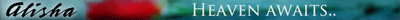


Joined: Feb 25, 2009
Posts: 31
I just saw that.. thanks.