Joined: Feb 16, 2009
Posts: 1439
Location: Halifax, Nova Scotia, Canada
Ok, you may notice the promotion on windows 7 for students on the general forum, and I want to upgrade to it so my question is this.
Should I back up all my important stuff?
My hard drive is partitioned so the computer thinks i have two hard drives, ones for my C drive where everything installs to, and the other is for Music/Videos/Backed up files. So I guess the only thing im worried about is if it will do anything to my partitioned drive that holds all my media.


Joined: Mar 23, 2009
Posts: 455
Location: Osijek, Croatia
I use the same setting on my PC and whenever I reinstalled the operating system it remained intact. On every installation you are asked to what partition do you want to install. The only thing you must take care of is that your disk is NTFS formatted because WIN 7 only runs on NTFS while XP could run on FAT32


Joined: Jul 26, 2007
Posts: 9890
Location: Grand Rapids, MI
There is no upgrade from XP to 7. You will have to buy a full copy of Windows 7 and reinstall everything. I just upgraded to the official release candidate and so far really enjoy the upgrade.
GOA.Luke*BK*

Joined: Jun 11, 2009
Posts: 895
Location: Dallas, Texas USA
Sorry to contradict you Luke but you CAN upgrade from XP to Win7.
But the process SUX!
You will be better off backing up everything and perform a clean install of XP and then run the Win7 upgrade.
Unfortunately you will need to reinstall all your apps again.


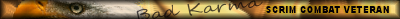
Joined: Jul 23, 2009
Posts: 1045
Location: Shakopee, MN
Joined: Jul 23, 2009
Posts: 1045
Location: Shakopee, MN
Joined: Jul 26, 2007
Posts: 9890
Location: Grand Rapids, MI
Sorry maybe I was not clear. You can install windows 7 on an XP box. What you can not do is have Windows 7 move all your files and programs for you form my understanding.
GOA.Luke*BK*

Joined: Feb 16, 2009
Posts: 1439
Location: Halifax, Nova Scotia, Canada
Ok, I'm getting some conflcting answers so I'll make myself a little clearer.
- Microsoft is offering a windows 7 upgrade for student for a limited time price of $39.99 Canadian.
- My hard drive is partitioned into two drives, "C" drive and "M" drive, The C drive is the main drive, while the M drive is for my media and a few backed up accounts (ie. gaming profiles)
- My computer is currently running Windows XP Home SP3
- I already read the faq and I know I can upgrade from XP to W7, and I realize I have to do a clean install.
- Is it the same process as reformatting?
- Will it affect both drives, both C and M?
- Other than my stuff in the M drive, what type of things should I backup?


Joined: Jul 23, 2009
Posts: 1045
Location: Shakopee, MN
Joined: Aug 23, 2009
Posts: 55
Location: Naperville, IL
I think what he is asking is will it only wipe the C drive ( it will) it will still see the M drive but not wipe it. That is the whole reason for a partition.
Joined: Jul 23, 2009
Posts: 1045
Location: Shakopee, MN
Joined: Mar 23, 2009
Posts: 455
Location: Osijek, Croatia
That is correct. Your other partition will not be affected. Even tough it is the same hard drive partitioning separated it and it is seen like two disks by windows. For example: your system partition gets corrupted and it is unable to boot you could still save your data from other partition by connecting the hard drive to another PC. That is why partitioning was created.















