Joined: Mar 13, 2009
Posts: 3070
Joined: Jul 26, 2007
Posts: 9893
Location: Grand Rapids, MI
Hello Ladyhawk the most common reason for this issue is when people put the IP in the same line with the port as with TS2. What you have to do now is put the IP in the first line and the port number in the second line. (Sorry if you have already done this.)
GOA.Luke*BK8

Joined: Mar 13, 2009
Posts: 3070
Joined: Jul 26, 2007
Posts: 9893
Location: Grand Rapids, MI
lol sorry ladyhawk... I'm not sure what is happening J was on TS will he be home today? Maybe he can help more then I can.

Joined: Mar 23, 2009
Posts: 455
Location: Osijek, Croatia
Lady try checking if your windows firewall is up. If you have a firewall software other than the default windows firewall turn the windows one off. It my be blocking the port. Or you can leave it on but then you have to set it up to let TS3 go online.


Joined: Mar 24, 2009
Posts: 2010
Location: Washington
I dunno honestly, reinstall?
Joined: Mar 13, 2009
Posts: 3070
Joined: Dec 16, 2009
Posts: 1091
Location: North Carolina
What operating system do you have? Alot of people are having issues with vista crashing randomly.
It looks like the specific port teamspeak uses isn't allowed to be open

or your didn't put the ip and port in different spots ^_^
Also make sure you have the right ip! A couple guys said that the email that was sent out had the wrong ip :)
8.9.36.132:9101

New Siggy; What do you think?
Joined: Mar 24, 2009
Posts: 2010
Location: Washington
i reinstalled 4 times now

only thing I can think of is my cheap internet being a pain so will try again when I got my old provider bk online.....thanks for the help.....
Somebody on TS mentioned your ISP could be blocking the ip. Might be worth making a call about.
Joined: Mar 13, 2009
Posts: 3070
im thinking your right there tet....my ISP wont allow me to see or use any over 18 sites unless I register a credit card (no chance) so im guessing it thinks ts3 works that way.....
I know im female and all but I did end up spending 2 hours faffing with reinstalling, checking and going over wher I might have gone wrong......im running on xp, downloaded the correct version, put the ip and port in correct places and even told u earlier what it was telling me with connection probs....
Oh well, should have our regular internet back soon.....just means you dont have to put up with my irritating voice over christmas

thanks again for your support guys I appreciate it !!!
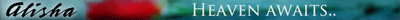


Joined: Dec 03, 2009
Posts: 23
Location: UK / Scotland / Arbroath
Will TS3 overwrite TS2 as i have TS2 installed on my computer just now and cant get rid of it as thats what i use in my own clan so is it possible to run both TS2 and TS3 or will i have to install it on another computer just to be safe
Joined: Jul 26, 2007
Posts: 9893
Location: Grand Rapids, MI
TS3 is a brand new program and will not affect TS2. You can run both TS3 and TS2 at the same time on the same computer.
GOA.Luke*BK*

Joined: Dec 03, 2009
Posts: 23
Location: UK / Scotland / Arbroath
Ok thanks mate i will download it and pay yous a visit somtime :)
Edit: Ok i have now downloaded TS3 and got it all up and running now but for some reason i cant seem to be able to talk on it, i will sort this out and be with yous soon to say hello

Joined: Jul 26, 2007
Posts: 9893
Location: Grand Rapids, MI
Try going into settings > Options > Capture and making sure you have selected the proper input devices.
GOA.Luke*BK*

Joined: Mar 24, 2009
Posts: 2010
Location: Washington














