Joined: Aug 01, 2009
Posts: 432
I have been having some problems with my laptop and connecting to secure servers. I am not really sure what is causing it and was wondering if anyone can help.
Affected programs are iTunes (connection to iTunes Store and account), Windows Live Messenger, and online sites like Photobucket and Gmail when attempting to upload something or attach a file.
I currently am running Windows 7 Ultimate. Any help would be great as this has really been an annoying problem that I need fixed soon. Thanks.
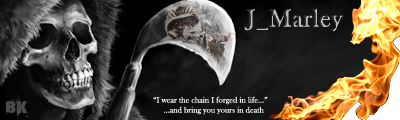
Joined: Nov 30, 2009
Posts: 95
Location: Michigan US.
are you using Firefox?
If so, go into the Edit menu-->Options/Preferences-->Advanced-->Security.
Make sure that all the SSL preferences are checked, including SSL2.0 & SSL3.0.
Just a thought to try.


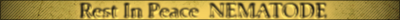
When it gets hot you send in the Fireman
Joined: Aug 01, 2009
Posts: 432
I would but it's not just the internet browsers that are affected by this, it's programs too. iTunes diagnostics shows that it can detect an internet connection, but it cannot connect to the secure iTunes server or the iTunes Store. This in turn does not let me play any of my previously purchased items or let me update my phone.
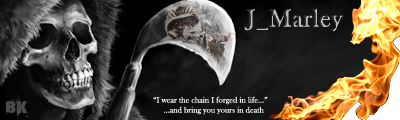
Joined: Sep 01, 2009
Posts: 2881
Joined: Mar 23, 2009
Posts: 455
Location: Osijek, Croatia
That is correct.
Open Internet options in control panel and turn that ssl 3.0 option on. It is under advance tab at the end of the list. That option effects all software connecting to the Internet not just browsers.


Joined: Aug 01, 2009
Posts: 432
Sadly this was already turned on, both 3.0 and 2.0
And for the iTunes message, it reads the first part of that error message window, but nothing about the SSL 3.0
This honestly isn't making any sense to me.
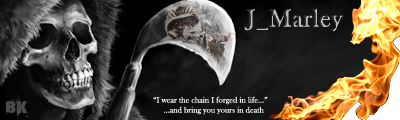
Joined: Sep 01, 2009
Posts: 2881
Joined: Aug 01, 2009
Posts: 432
I have not. I am not sure exactly where it is trying to connect. I thought it might have been a port error, but I am not sure which ones it would be. The Help said that I should try a DNS Flush but that did not solve the problem either.
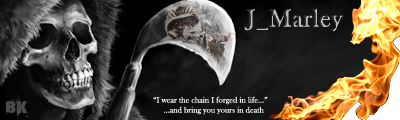
Joined: Sep 01, 2009
Posts: 2881
Joined: Aug 01, 2009
Posts: 432
I kind of have to for my iPhone. It's the only way to get updates and to back everything up. I know this is limited to the computer because I have tried it on several different routers and different ISPs. And apparently the upgrade from Vista to Windows 7 did not take care of the issue when I did that. I am wondering if there is something with the registry that might be affecting this too but that's just speculation as I did a virus and malware scan and came up with nothing.
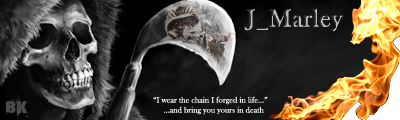
Joined: Nov 29, 2009
Posts: 177
Location: Texas
Marley,
I think something similar happen to me a few years back. Another thing to try is remove your network card in device manager and reboot and reinstall if win 7 doesn't do this automatically. I have even gone as far as removing the card itself after removing from device manager. Boot then shutdown install the card boot up and installed the drivers.
Also I hope you did a full install and not just an upgrade. Always Always do full install,
and this can be done with the upgrade disk.
Its just a thought


Joined: Aug 01, 2009
Posts: 432
Removing the network card? Physically? It's built into the computer. I have an HP laptop, among other things. But that is the one with the problem.
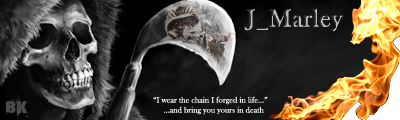
Joined: Sep 01, 2009
Posts: 2881
Joined: Nov 29, 2009
Posts: 177
Location: Texas
you still may have to remove in device manager. Dont think disabling and renabling in bios will work. The point of doing this
is so that all drivers and related files are removed and they are reinstalled.
And no you dont have to physically remove the card, its just an extra step that i did. And your laptop as well as alot of
desktops have an on board nic on the MOBO and you cant remove them.


Joined: Mar 13, 2009
Posts: 1686
Location: Iowa
REAL_UFANS wrote (View Post):
disable it in the bios, boot up, reboot and enable it in the bios. Windows should reinstall
Let us know if this did the trick. It sounds like good advice. If it doesn't fix it then I'm sure we can figure it out. Allowing program through firewall and adding the https: to safe list might both help the 2 different problems you are encountering. I'm pretty sure it is 2 distinct problems at same time.
