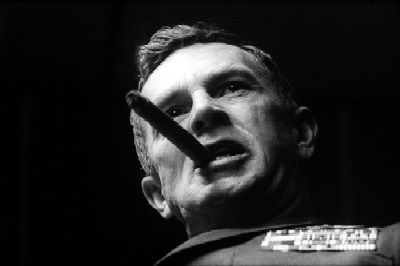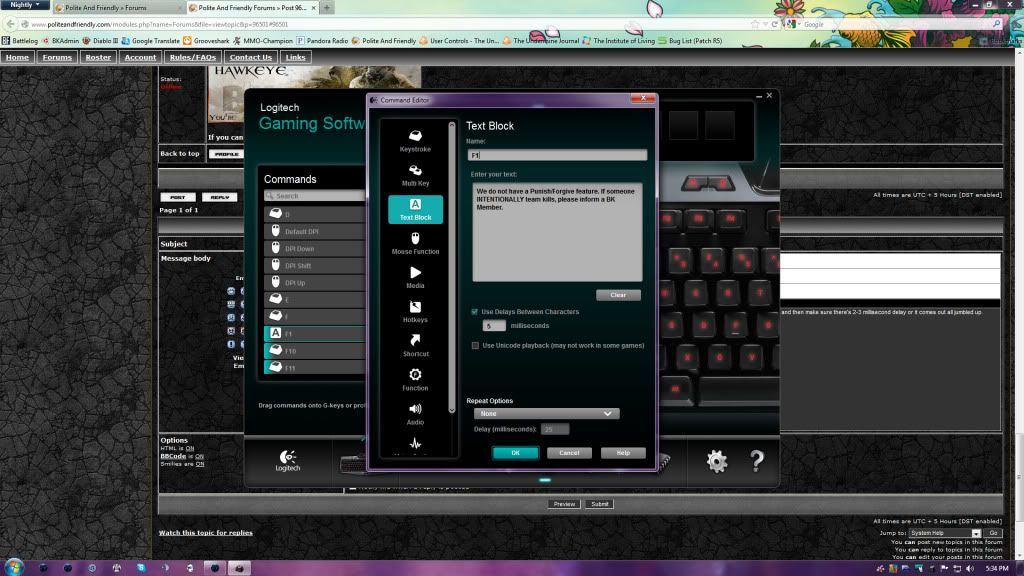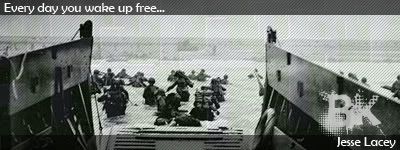Joined: Jan 09, 2010
Posts: 502
Location: Connecticut
Posted: Mon Nov 29, 2010 7:12 pm
Ok, so I was asked to post this for all the Logitech G15, G13 and G19 keyboard users...
How to creat a macro/keybind for in game use.
This is what I do.....
Down by the clock, click on Logitech G-series Key Profiler.
Choose or create a Profile.
To Create a game profile:
go to: C:\Program Files (x86)\Steam\steamapps\common\call of duty black ops click on th BlackOpsMP as the Executibale.
Now I have the G13 and G15 so I have 3 modes, M1, M2, M3. M1 I use for my movement/game play. M2 I use for my macro's. Chose whatever one you want to use. Like I said, in my case I use M2, also, change the color for the display on the keyboard/keypad here, I chose Blue for in Game and the Orange for my Admin commands.. It makes it easier for when you go back to game and want to move and all of a sudden you throw a nade in your spawn....lol....
Choose the key you want to create the macro in. G1, Left click on the G1 (in the Logitech Profile software)if that's the one you want to use, then choose Assign Macro >> Create New Macro. Name the New Macro Lets choose Running. Now on the right hand side click on Start Recording, and type your message, when you are done, hit Stop Recording.
Be advised, if you want it to come up in a
different color you need to put it into the macro, you'll notice the ^ and a number in the beginning. I'll add the color macros at the end.
Since I do a lot of Team Killing I created my first one like this: you will need to input a delay in order for it to work properly in Black Ops. I'll add a symbol to show you where the delay I have goes. That sybol will be the * key. you don't need to put * in your macro, it's just for you to understand that there is a delay there.
G1: ^7Sorry for the Team-kill!
G2: ^2Please, * Stop running or walking unsighted * and crouch
G3: ^2Last Warning! * Stop running or walking unsighted * and crouch.
G4: ^2Please watch your language,* we run a Polite & Friendly Server. * Thanks!
G5: ^32Please don't use rifle nades for the first 30 seconds of match.
Again, the * represents a delay in the macro.
To do a delay, after you stop recording your macro, go to the place you want to macro to pause, and right click on that particular place and insert delay.
The G5 don't apply to Black Opps, but you get the general idea.
To test the Macros out of game, you can either hit profile >> Test Profile then hit your G key that you set up. I don't like this way, as it runs through it quickly. I open up a notepad and then test it there. Then I can see my spelling mistakes..lol
Colors:
1-Red
2-Green
3-Yellow
4-Blue
5-Baby Blue
6-Pink
7-White
8-Grey
Also, I actually use the Call of Duty World At War Profile, since it's basically the same game and controls, so you don't have to create a new one if you don't want.
Once you are in game, all you have to do is, hit your M1,M2 or M3 key, then the Team Speak key (T) for me, then the corresponding G key you want the message to say.
Any questions, ask me in Team Speak, PM me or email me....I'll reply as soon as I can.....

If you can't take the pain, maybe you shouldn't play!
How to creat a macro/keybind for in game use.
This is what I do.....
Down by the clock, click on Logitech G-series Key Profiler.
Choose or create a Profile.
To Create a game profile:
go to: C:\Program Files (x86)\Steam\steamapps\common\call of duty black ops click on th BlackOpsMP as the Executibale.
Now I have the G13 and G15 so I have 3 modes, M1, M2, M3. M1 I use for my movement/game play. M2 I use for my macro's. Chose whatever one you want to use. Like I said, in my case I use M2, also, change the color for the display on the keyboard/keypad here, I chose Blue for in Game and the Orange for my Admin commands.. It makes it easier for when you go back to game and want to move and all of a sudden you throw a nade in your spawn....lol....
Choose the key you want to create the macro in. G1, Left click on the G1 (in the Logitech Profile software)if that's the one you want to use, then choose Assign Macro >> Create New Macro. Name the New Macro Lets choose Running. Now on the right hand side click on Start Recording, and type your message, when you are done, hit Stop Recording.
Be advised, if you want it to come up in a
different color you need to put it into the macro, you'll notice the ^ and a number in the beginning. I'll add the color macros at the end.
Since I do a lot of Team Killing I created my first one like this: you will need to input a delay in order for it to work properly in Black Ops. I'll add a symbol to show you where the delay I have goes. That sybol will be the * key. you don't need to put * in your macro, it's just for you to understand that there is a delay there.
G1: ^7Sorry for the Team-kill!
G2: ^2Please, * Stop running or walking unsighted * and crouch
G3: ^2Last Warning! * Stop running or walking unsighted * and crouch.
G4: ^2Please watch your language,* we run a Polite & Friendly Server. * Thanks!
G5: ^32Please don't use rifle nades for the first 30 seconds of match.
Again, the * represents a delay in the macro.
To do a delay, after you stop recording your macro, go to the place you want to macro to pause, and right click on that particular place and insert delay.
The G5 don't apply to Black Opps, but you get the general idea.
To test the Macros out of game, you can either hit profile >> Test Profile then hit your G key that you set up. I don't like this way, as it runs through it quickly. I open up a notepad and then test it there. Then I can see my spelling mistakes..lol
Colors:
1-Red
2-Green
3-Yellow
4-Blue
5-Baby Blue
6-Pink
7-White
8-Grey
Also, I actually use the Call of Duty World At War Profile, since it's basically the same game and controls, so you don't have to create a new one if you don't want.
Once you are in game, all you have to do is, hit your M1,M2 or M3 key, then the Team Speak key (T) for me, then the corresponding G key you want the message to say.
Any questions, ask me in Team Speak, PM me or email me....I'll reply as soon as I can.....

If you can't take the pain, maybe you shouldn't play!