Posted: Thu Mar 12, 2009 6:10 am
So it came to my attention that my mic was causing massive feedback. I went and did some test with a friend in another TS server and in other voice chat, the results were weird. If I talk with out anything playing in the background, music or a game the only thing I notice is mild echoing, and that's if I hold the mic down while you talk. If I am playing music or playing a game it and I use my mic it sounds like my headset mic is sitting right next to my speakers and you can hear it clear as day. The only thing is my speakers are not plugged in. So then I tried taking my mic out of my headset so the noise could not be recorded and playing a game and the sound was still coming through as if I was using a mic. I tried uninstalling and reinstalling drivers. No help. I even tried a old table mic I had laying around and still the problems exist. Which led me to believe something was either wrong with my settings on the comp or my mobo has a problem. The mobo is actually a recent upgrade and I never had this problem on my last few builds. Anyway any input on this situation would be appreciated. Thanks
Intel(R) Core(TM)2 CPU 6600 @ 2.75GHz
ASUS P5N-D 750i SLI
2046MB RAM
NVIDIA GeForce 9800 GT
Realtek HD Audio output
Ceative Fatal1ty Headset
Windows XP Home Edition
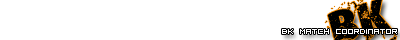



Check out my latest art work here
Last edited by DMonic on Thu Mar 12, 2009 6:16 am; edited 1 time in total
Intel(R) Core(TM)2 CPU 6600 @ 2.75GHz
ASUS P5N-D 750i SLI
2046MB RAM
NVIDIA GeForce 9800 GT
Realtek HD Audio output
Ceative Fatal1ty Headset
Windows XP Home Edition
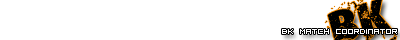



Check out my latest art work here
Last edited by DMonic on Thu Mar 12, 2009 6:16 am; edited 1 time in total


