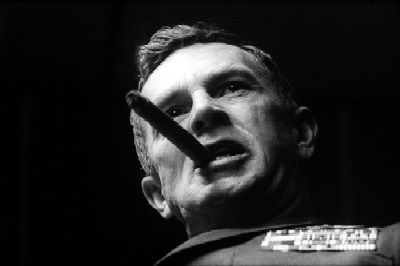Joined: Oct 10, 2009
Posts: 468
Location: SRQ, FL
New Computer….
It’s time again to build a new computer. My last one was 4 years ago – dual core, GTX 250 graphics card, 2 gig ram. I currently play BlackOps in 1280x1024 with no performance issues – but I would like to see better resolution. Also with BF3 coming out – as well as my wife’s photo work – we just need more power. It’s time…
So this (based on my $1k budget) is what I am looking to build. I welcome advice, suggestions, and comments. Note: I already have a case – so I am good on that.
CPU = Core i7-2600k Sandy Bridge
Mobo = ASROCK P67 Extreme 4
Mem = G.Skill Ripjaw DDR3 1600 8 GB (2x 4 GB)
HD = VelociRaptor 300GB 10k RPM
Power = Corasir CMPSU-750W
CPU Cooler = Zalman 120mm CPU cooler
Video Card = MSI N560GTX-TI Twin FrozrII (GTX 560 TI) 1 GB
Let me know what you think – like/dislike, what you would change or not.
Thanks in advance..


Joined: Jul 13, 2009
Posts: 445
Location: Medicine Hat, Alberta
Joined: Jan 17, 2011
Posts: 356
Location: Aurora Illinois
Joined: Oct 10, 2009
Posts: 468
Location: SRQ, FL
HeHawKilLer wrote (View Post):
Sounds good. But i would rather have more RAM...fill up all 4 slots, go 4x2gb, or 4x4gb.
HeHawKiller - I am not sure what you mean, I was already going to add 8 gigs of ram, with 2X4GB. Is it better to use 4X2GB than 2X4GB?
I would recommend a larger psu say 1000 watts or bigger.
1000 watts - really? I was not planning on SLI - so I didn't think I needed it. I will take a look however - any recommendations?
Thanks...


Joined: Jul 13, 2009
Posts: 445
Location: Medicine Hat, Alberta
Joined: Oct 10, 2009
Posts: 468
Location: SRQ, FL
HeHawKilLer wrote (View Post):
You don't need a 1000W for just 1 560ti. However...extra power is a handy hting in case you come across a second 560 down the road and decided to SLI them.
It is always better to fill up all you dimm slots, i use 4x1gb, but since today's standars are going up...i would recommend going with 4x2gb or 4x4gb sticks.
Thanks for the quick reply - just out of curiosity - why is it better to fill up all the dimm slots?


Joined: Jul 30, 2009
Posts: 943
Location: Norway
750W its good enough for ur build. And i cant see the point of using all the RAM slots.(save it for l8r, if needed)
I just built myself a rig....a little bit bigger then yours. And i use 6Gb RAM(2x3gb). I have no prob. whit it.
Sabo.



CPU: Intel Core i7 960 @ 3.20Gz
Motherboard: ASUS Rampage Gene lll
GPU: Asus 6950 2Gb
RAM: 6Gb
HD: Corsair F-120Gb SSD+ WD 1Tb Black.
OS: Windows 7 64 bits
Case: HAF-X Big tower.
Joined: Jul 13, 2009
Posts: 445
Location: Medicine Hat, Alberta
Joined: Oct 10, 2009
Posts: 468
Location: SRQ, FL
I did some extensive research on CPUs and motherboards.
Tom's hardware did an interesting test on the new Northbridge and CPUs (Sandy bridge).
K-Series (unclocked CPUIs)
Tom's CPU review for Gaming
The 5i-2500K and the 7i-2600k (note the K series) do NOT have a limit on over-clocking. In fact the 5i-2500k was clocked up (safely) to 5ghz and on par with the i7s not over-clocked.
The non-"K" series has limited clocking ability and can NOT be clocked up to 5ghz - the price difference between the 5i's and the 5i'-2500k is negliable.
In Tom's research the difference in gaming performance between the two and it was not even measurable and was suggested to get the 5i-2600k (for unlimited over-clock capabilities). There is over $100 difference between the i7-2600k and the i5-2600k, that difference is recommended to put into a better MOBO and/or GPU.
Z68 MOBO (supports the unclocked CPUs - for over-clocking).
Tom's Z68 review
Tom also did extensive reviews on the new Z68 - 1155 MOBO, which allows for SD caching - this improved game load times significantly. The AsROCK Z68 was recommended, they said for over-clockers to purchase this over the standard H or P 1155 boards and couple it with the 5i-2500k is the best you can get for the money.
I haven't ordered my parts yet - but I am thinking of getting this set-up. I am still looking at the HD and GPU. I would like to order this by the end of the week.
I welcome thoughts and suggestions.


Joined: Nov 15, 2010
Posts: 614
Location: Denver, Colorado
My two cents:
When looking into the CPU I would recommend the i7 because it is a true quad core processor where the i5s emulate the quad core. This may have changed since I bought my rig components, but it may add to the longevity of the rig going with the i7 over the i5.
Also, be sure the power supply is up to the job! I've heard so many horror stories of shiny new components coming to a nasty end because someone skimped on this bit. For my money, the modular power supplies allow for more airflow and you use only the cables you need.
Thanks for tuning in to "Bil4short's Computer Advice". If you need further assistance ask someone who knows more than me about it. (Almost anyone)
Happy building and enjoy the new rig!



Joined: Jul 13, 2009
Posts: 445
Location: Medicine Hat, Alberta
Joined: Oct 10, 2009
Posts: 468
Location: SRQ, FL
Thanks bil4short,
I had read that the i5-2500K - which is the new Sandy Bridge arch running full quad-core. Additionally they are unlocked chips with 57x over-clock (up to and over 5ghz).
I read the detailed review of the Sandy Bridge on AnandTech for the i5-2500k and the i7-2600k. Un-clocked the i5-2500k ran almost side-by-side with the i7-2600k - it would certainly pass the performance once you start over-clocking. AnandTech had no problem clocking the i5-2500k up to 4.8Ghz.
Here is the game comparison:
i5-2500k vs. i7-2600k AnandTech comparison
"Sandy Bridge is the fastest chip on the block—and you get the performance at a fairly reasonable price. The Core i7-2600K is tempting at $317 but the Core i5-2500K is absolutely a steal at $216. You're getting nearly $999 worth of performance at roughly a quarter of the cost. Compared to a Core i5-750/760, you'll get an additional 10-50% performance across the board in existing applications, and all that from a ~25% increase in clock speed" - AnandTech final words.
It seems this Sandy Bridge with an unlocked CPU (K series) is the way to go - if you go Intel. So far both Tom's Hardware and AnandTech are both saying the i5-2500k is the best bang for the buck and for game experience are a push. I can only imagine the out put at 4.5+GHZ on that i5-2500k.
Additionally - in Anandtech's review - just like Tom's Hardware - they really like the Z68 MOBOs - with some of the additional unlocking and over-clocking features, including the SDD caching which improved load times by a significant amount. AnandTech has traditionally been an AMD fan, but he gives a big thumbs up for the i5-2500k as the best over-clocker CPU currently on the market for the price.
I will continue to do some more research this week - but I need to get my order in by Friday.
With the money I am saving from the i7-2600k to the i5-2500k, I can step up my GPU from the 560 ti to the 570 and also step up to the Z68 mother board. The gaming performance between an i7-2600k, P series Mobo, 560 ti vs. the i5-2500k, Z series Mobo, and 570 is about 15% increase for the same money. Seems like that is the way to go - unless I am mistaken.


Joined: Oct 10, 2009
Posts: 468
Location: SRQ, FL
HeHawKilLer wrote (View Post):
I think you should wait for the "bulldozer" cpu's by AMD...they crush the i7's with ease.
One can always wait - as there is something always better coming.
Also I need to keep price in mind. Best performance for the money is my scale - not the most money for performance.


Joined: Jul 13, 2009
Posts: 445
Location: Medicine Hat, Alberta
Joined: Oct 10, 2009
Posts: 468
Location: SRQ, FL
Since I am ordering this week - I really can't wait for it and then wait around for test results and prices. The i5-2500k in some of the tests out-performed the i7 - and out performed all the AMD chips. Even AnandTech (AMD LOVER) said for the money $200 - it is the best CPU over-clocking on the market - beating the more expensive i7 chip in some games without over-clocking. That's amazing.
If I have a budget for the Rig - I need to get the most I can on what IS available. I have put it off long enough and have an opportunity at work to get a new rig - but I need to order it this week. So if there is something currently out there that I should get or replace - I am all ears. I don't doubt that AMD will come out with something better, how much better for the price at this point is unknown. I have had AMD before - be very happy with it - so I am certainly not married to either one - just need something today that I can use this $1000 on that can rock.
I wish I could wait and wish I had $2000 to spend, I can't and don't - that's my problem. We all have handcuffs, mine are time and money.
Thanks for the input and I will be eager to see the Bulldozer when it comes out - and sure - I might even punch myself for not waiting. However, one can wait forever - something newer and better is always coming out.
I am currently running a 4 year-old system, dual-core, 250 GT video card, 2 gigs of ram, and a 7200 rpm HD. Time for an upgrade and a $1000 voucher burning a hole in my pocket that I need to use this week.