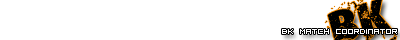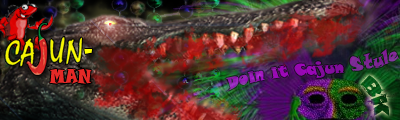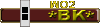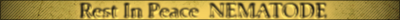Joined: Mar 26, 2011
Posts: 59
Location: Malaysia
i just do some cleaning for my cpu..after cleaning my cpu keep auto shut down. i cant on it back..anyone can help me ?

sometimes will off when at windows loading page..i just cant reach the welcome page
i just clean my graphic card and fan


Joined: Jul 13, 2009
Posts: 445
Location: Medicine Hat, Alberta
Joined: Feb 24, 2011
Posts: 537
A couple of suggestions...make sure you did not knock something loose.
verify all hardware is seated good, Ram, CPU, Heat Sink, video card, power cables to all devices
make sure that all your fans are spinning
pull half of your RAM then boot up
some ideas
V/R
TakerDeep




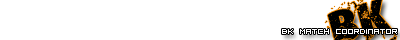
Joined: Mar 08, 2010
Posts: 1934
Location: Northampton, UK
Hi Wata, this sounds like you've may have disturbed something around the card / fan.
Check that all the dust has gone and that the cables are not snagged.
Remove that graphics card and try to start windows - it should load with default drivers - then see whether the machine will run for a period without problems. If okay, the replace your card and try again.
If the problem is still there, then check that the fan is still spinning - otherwise the CPU will overheat and lock-up.
Finally, put your card back in and test again - it could just be that the card is not properly seated.
Good luck!


Joined: Mar 26, 2011
Posts: 59
Location: Malaysia
thank you all for ou help. i will give it a try now


Joined: Mar 26, 2011
Posts: 59
Location: Malaysia
ARGH !! i have replug all the slot but still the same

may i know is it use paintbrush to clean will have effect?


Joined: Mar 08, 2010
Posts: 1934
Location: Northampton, UK
I would try blowing with an air-aerosol. If you use a paint brush, you may leave one or two brush hairs behind which could cause a short-circuit.


Joined: Dec 10, 2010
Posts: 210
Location: Louisiana
You did not use a air compressor did you? My nephew did that a few weeks back, and did not realize that the compressor had blown minutiae amounts of water onto his circuit board, and upon plugging it in, he fried his PC. I hope this is not the case for you, as there is NO undo for it. Hate to give such a hard suggestion, but knowledge is power, that being said, I hope it is noting more then the card not being properly seated. Wish you luck my friend . . .
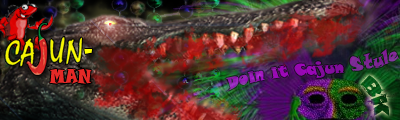

Bonjour Mes Amis, Laisser les bons temps rouler
Joined: Mar 26, 2011
Posts: 59
Location: Malaysia
Cajun-Man wrote (View Post):
You did not use a air compressor did you? My nephew did that a few weeks back, and did not realize that the compressor had blown minutiae amounts of water onto his circuit board, and upon plugging it in, he fried his PC. I hope this is not the case for you, as there is NO undo for it. Hate to give such a hard suggestion, but knowledge is power, that being said, I hope it is noting more then the card not being properly seated. Wish you luck my friend . . .
nope..i didnt use air compressor


Joined: Sep 01, 2009
Posts: 2881
Joined: Nov 17, 2010
Posts: 1914
Location: PA
If it is powering on and your are making it past the BIOS, then it definitely sounds like a Thermal safety shut down to protect the CPU!!! If it were a loose RAM issue or other major hardware issue (mobo, chipset, cpu itself) you would get a BEEP on Post and you would not make it past the BIOS Screen and possibly not see anything at all but a black screen . I would just reset the CPU Cooling fan with fresh thermal paste and that should fix it! As UFANS said make sure you get ALL the old paste off first before you apply the fresh paste!
GOOD LUCK!!



Joined: Apr 25, 2010
Posts: 230
Location: Detroit, MI (USA)
Joined: Jul 13, 2009
Posts: 445
Location: Medicine Hat, Alberta
Joined: Oct 03, 2010
Posts: 2001
Location: Kentucky