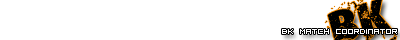Joined: Jan 09, 2010
Posts: 502
Location: Connecticut
Posted: Sun Jul 24, 2011 5:33 pm
Disclaimer: DO NOT DO ANY OF THE BELOW MENTIONED UNLESS YOU KNOW WHAT YOU ARE DOING!!! I TAKE NO RESPONSIBILITY, THIS IS ONLY TO HELP AND TO USE AS A GUIDE!!
I had a similar problem and it wound up being my PSU (Power Supply). I downloaded and ran a Hardware Monitoring software HW Montior
It helps if you have 2 monitors running so that when it happens, you can see what might have caused it, like if it's Video Related or CPU cause you can watch the Voltages and Temperatures here.
If you can't do that with 2 monitors then at least run it on your desktop, as mine started to shut down (after a while) even when i was opening a word doc or IE. I also tested my PSU with a multimeter http://pcsupport.about.com/od/toolsofthetrade/ht/power-supply-test-multimeter.htm and a Paper clip-(don't try this unless you know what you are doing) This has to be done with it completely disconnected from your computer and the paper clip has to be in the right holes. http://www.overclock.net/faqs/96712-how-jump-start-power-supply-psu.html
I hope this helps?

If you can't take the pain, maybe you shouldn't play!
I had a similar problem and it wound up being my PSU (Power Supply). I downloaded and ran a Hardware Monitoring software HW Montior
It helps if you have 2 monitors running so that when it happens, you can see what might have caused it, like if it's Video Related or CPU cause you can watch the Voltages and Temperatures here.
If you can't do that with 2 monitors then at least run it on your desktop, as mine started to shut down (after a while) even when i was opening a word doc or IE. I also tested my PSU with a multimeter http://pcsupport.about.com/od/toolsofthetrade/ht/power-supply-test-multimeter.htm and a Paper clip-(don't try this unless you know what you are doing) This has to be done with it completely disconnected from your computer and the paper clip has to be in the right holes. http://www.overclock.net/faqs/96712-how-jump-start-power-supply-psu.html
I hope this helps?

If you can't take the pain, maybe you shouldn't play!